We are very excited to get 14.1 out the door to you. As you’ve probably read in some of the other What’s New blogs for 14.1, there are 4 areas we are focusing on in 2014 across all major desktop, web, mobile native & mobile hybrid toolsets:
- Touch Everywhere, Office Inspired Apps on Every Platform
- Deliver Stunning with Awesome Branding & Styling
- Developer Productivity across Every Device, Every Platform
Touch Everywhere, Office Inspired Apps on Every Platform
For any type of modern and not-so-modern app today, a touch-enabled experience is expected. Over the last 3 releases we’ve done some amazing work to help you modernize your Windows Forms applications with a complete touch experience across controls. In 14.1, we are continuing to deliver on the touch-everywhere promise. You will see in the new Starter Kits the touch option, with themes to match, even the Office 13 Ribbon has full touch experience enabled. So you need to look no further to build stunning Office 13 touch inspired apps!
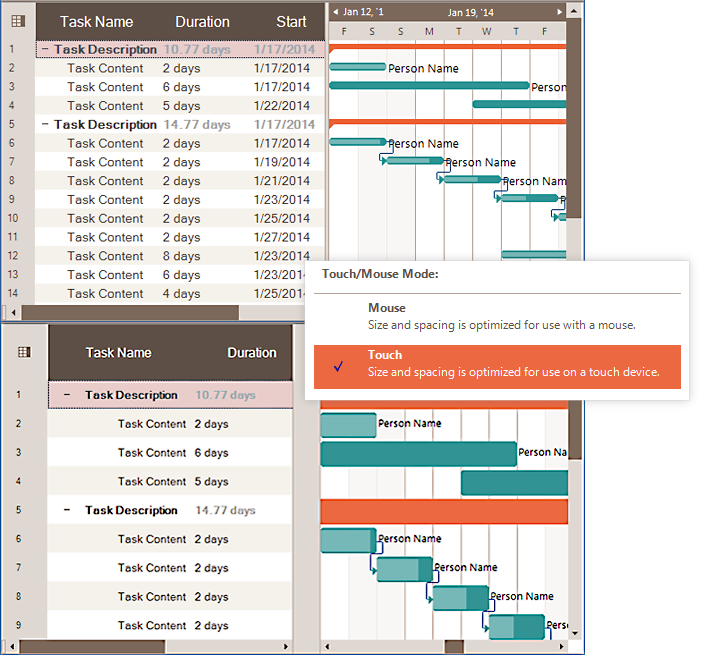
Office 13 Style Ribbon with Touch Metrics enabled.
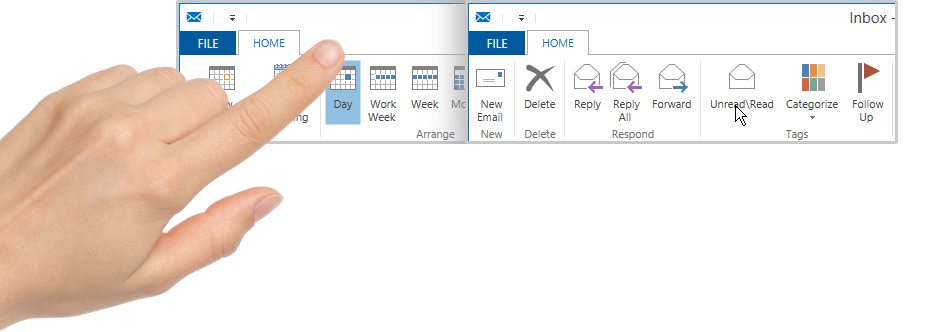
New themes for Office Inspired Stunning Apps.
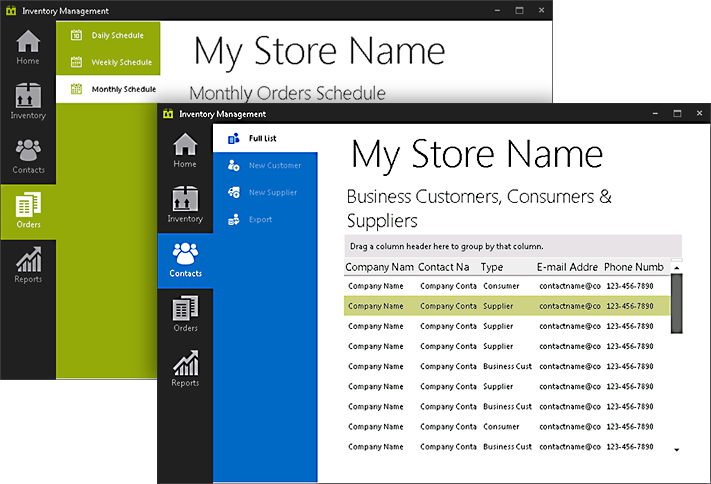
Touch Gesture Support in Tile Panel
The WinTilePanel control joins the rest of the interactive UI controls with touch & gesture support. The touch elements appear slightly larger when viewed with Touch mode enabled than with it disabled. The following touchable elements are affected:
- Tile header area – Dragging-and-Dropping
- State button – Minimizing and maximizing
- Close button – Closing or removing from the view
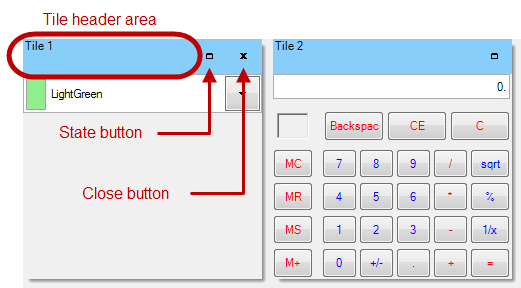
Deliver Stunning with Awesome Branding & Styling
Delivering a stunning application requires great functionality, but even more important to that first impression is what the app looks like. We are continuing to work hard & innovate to give you beautiful styles. In 14.1, we’ve added new styles that are reflected in the new Starter Kits, and we’ve also added the White, Light & Dark Office 2013 Styles.
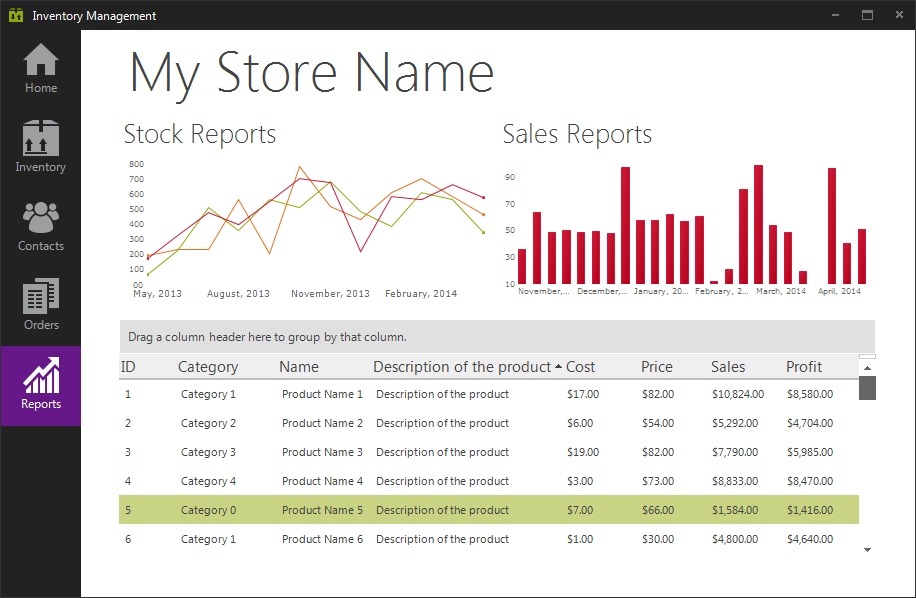
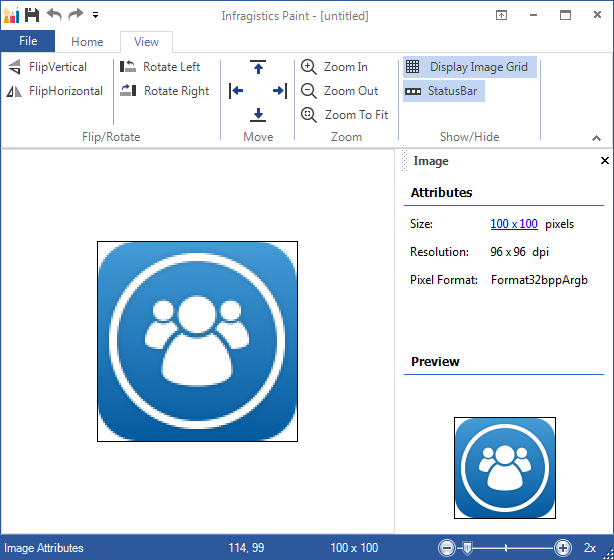

Windows Forms Pivot Grid
We are very happy to introduce a Windows Forms Pivot Grid. The WinPivotGrid control serves as an analytical tool for summarizing multidimensional (OLAP) data from XMLA data sources or any data source that support MDX queries.
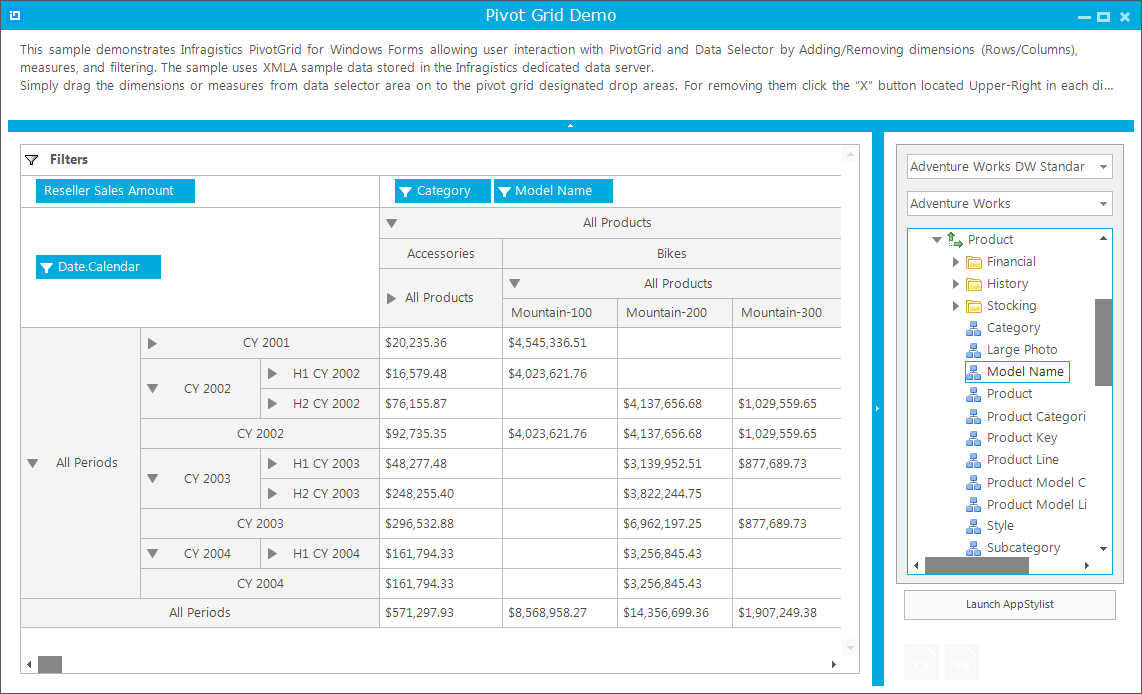
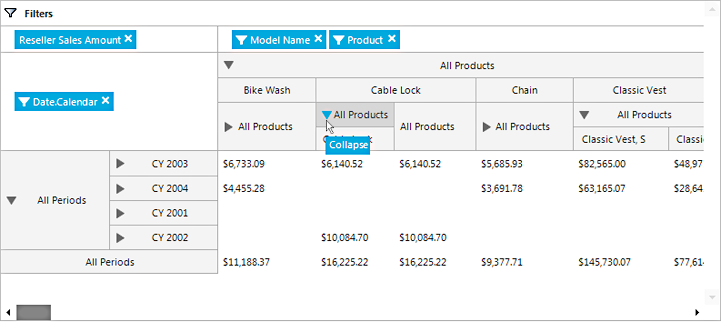
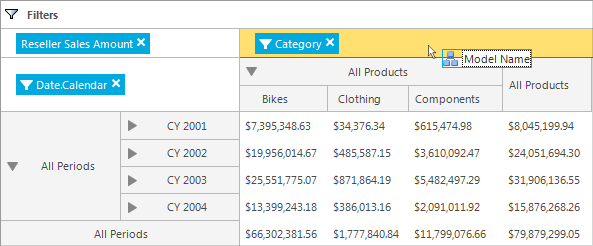
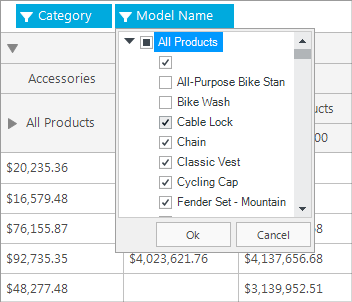
Right-to-Left Support
Certain languages, such as Arabic & Hebrew, require bi-directional, or right-to-left support. This essentially mirrors how the display would look in a typical US-English display, which renders & reads from left-to-right. In 14.1, we’ve implemented this in our Editor controls, you’ll see support in more controls coming in 14.2. Here is the list of controls that support right-to-left in 14.1:
- WinButton, WinCalculatorDropDown, WinCalendarCombo, WinCheckEditor, WinColorPicker, WinCombo, WinComboEditor, WinCurrencyEditor, WinDateTimeEditor, WinDropDownButton, WinFontNameEditor, WinFormattedLinkLabel, WinFormattedTextEditor, WinLabel, WinMaskedEdit, WinNumericEditor, WinOptionSet, WinProgressBar, WinScrollbar, WinTextEditor, WinTimeSpanEditor, WinTimeZoneEditor, WinTrackBar
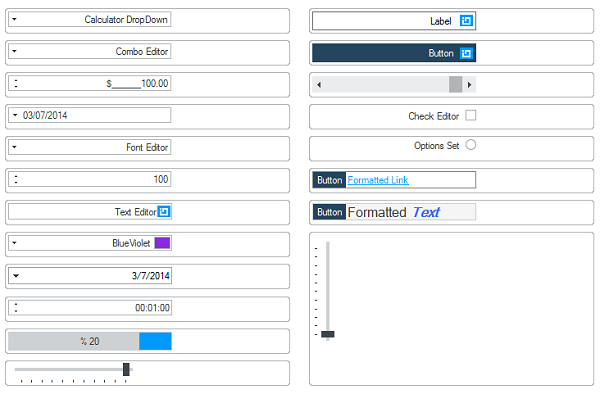
Spin button acceleration
Spin button acceleration allows speeding up the spinning iteration of the editor’s value when pressing and holding the spin button. Implemented in the Infragistics editor controls this process allowing spin button acceleration. It also allows setting a threshold on the spin button indicating when to start the acceleration. Supported controls include:
- WinCalculatorDropDown, WinCalendarCombo, WinColorPicker, WinCombo, WinComboEditor, WinCurrencyEditor, WinDateTimeEditor, WinFontNameEditr, WinFormattedTextEditor, WinMaskedEdit, WinNumericEditor, WinTextEditor, WinCalculatorDropDown, WinTimeSpanEditor, WinTimeZoneEditor
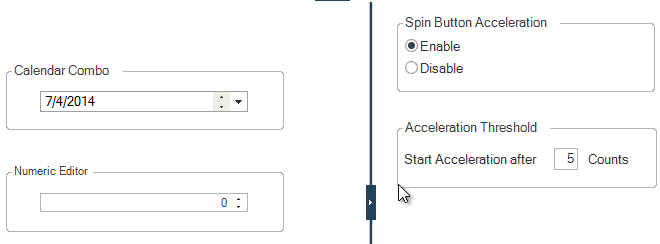
Adding Tabs on Tab & TabStrip
The WinTab & WinTabStrip deliver same experience found on newer web browsers, allowing you to add new tabs while the application is running.

Configuring Tab Item Visibility on Toolbars Manager
This feature allows developers to configure the visibility of the Ribbon tab items by showing or hiding tab items. Hiding tab items also reduces the height of the ribbon area which reclaims extra room in the application.
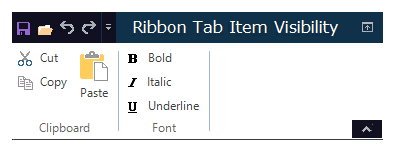
New Windows Forms Tree Node Editor Designer Dialog
As in modern UIs, the new Designer Dialog presents icon buttons on top of the dialog, for creating and modifying the tree nodes. The dialog includes a descriptive where you can see a property’s vital information during design time.
Drag-and-Drop capability is available on the designer dialog to reposition nodes. The buttons change their enabled state based on the tree structure and node selection.

Miscellaneous Features …
Prioritized Toolbar Managers Tools’ Visibility - This feature introduces the tool’s priority property allowing tools to be prioritized whenever toolbar space is limited due to data usage. When there is not enough room for a toolbar to display all of its tools, the toolbar will sort the tools displaying more frequently used tools, and moving less frequently used tools to a bumped toolbar.
Ignoring Diacritics on Auto Complete in WinCombo & WinComboEditor - This feature allows you to ignore diacritics in search strings by either including or excluding the words with diacritics or accent marks in searched result.
Disabling Delete Row Confirmation in Windows Forms Grid - This feature gives you a new property for disabling the confirmation dialog when the user attempts to delete a row.
Configurable initial sort direction in Windows Forms Grid - This feature provides the user with an option to use a predefined sort order when the user attempts to sort unsorted column for the first time.
Configure Underline in Spell Checker - Accept positive and negative integer values for setting the vertical offset for the underline positioned beneath misspelled words.
Synchronized Nodes’ Checkboxes in Windows Forms Tree - This feature provides the ability to sync checkboxes automatically so that a parent node displays as being in checked, unchecked or indeterminate states based on the checked state of its child nodes.
Developer Productivity across Every Device, Every Platform
We want you to write less code and we want you to look in fewer places to find what you need. We’ve done a lot of work in 14.1 and will continue to work hard to improve your over productivity which speeds your time to market.
Beautifully Designed Visual Studio Starter Kits
You can now find a new set of Infragistics templates in the File - New Project dialog of Microsoft® Visual Studio®. You can now find a new set of Infragistics templates in the File - New Project dialog of Visual Studio. These templates are designed to help you get started with a functional, well-designed, and fully-styled application.
- Inventory Management
- Outlook Inspired Template
- Project Manager
Each Starter Kit includes real data so you don’t have to dig around to figure out how to do the basics to get up and running in delivering stunning apps to your customers!

More templates are coming soon to address a wide range of application scenarios.
New Samples Browser Experience
A major effort underway is modernizing our samples browser experience. In 14.1, you will see the start of this, we’ve redesigned the main UX, added new samples, included a slick code viewer that lets you copy code very easily. Over the next 2 releases we’ll be finishing this up, with all new samples, more scenario based Starter Kits, and overall a new approach to help you learn the controls faster and deliver apps faster.
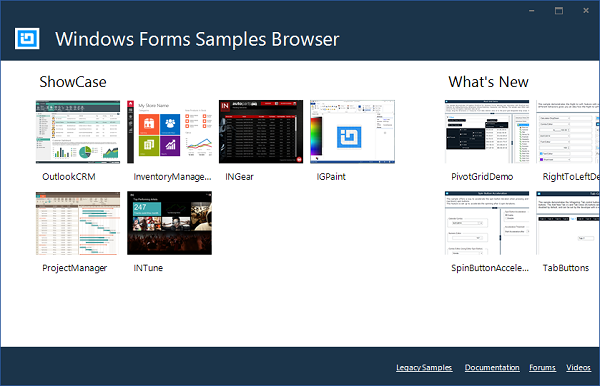
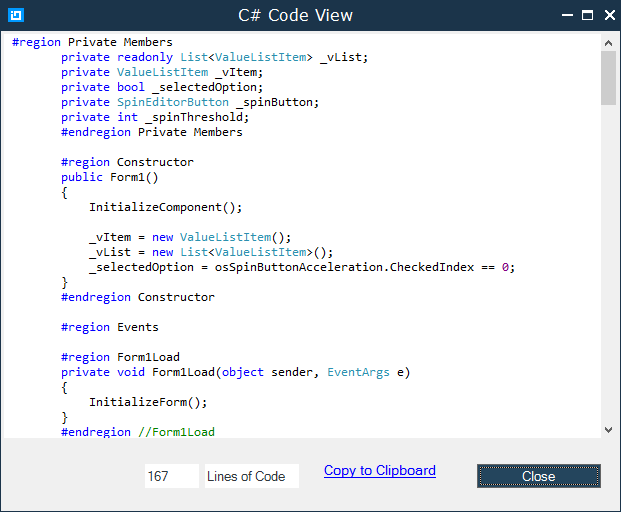
Summary
I hope you are as excited to get your hands on this as we were in building it! There are a ton of features across the board in 14.1, i want to assure you that Windows Forms continues to be a big investment area for us.
We are continuing to deliver the best Windows Forms controls on the market today, with a big focus in three key areas:
- Touch Everywhere, Office Inspired Apps on Every Platform
- Deliver Stunning with Awesome Branding & Styling
- Developer Productivity across Every Device, Every Platform
To get started with all this goodness, download Infragistics Ultimate 14.1. today from here:
http://www.infragistics.com/products/ultimate
To see all of the new Windows Forms features, go here:
http://www.infragistics.com/products/windows-forms/
If you have any feedback, please send me an email to jasonb@infragistics.com, and as always please use our User Voice site to include product feature suggestions for future releases.