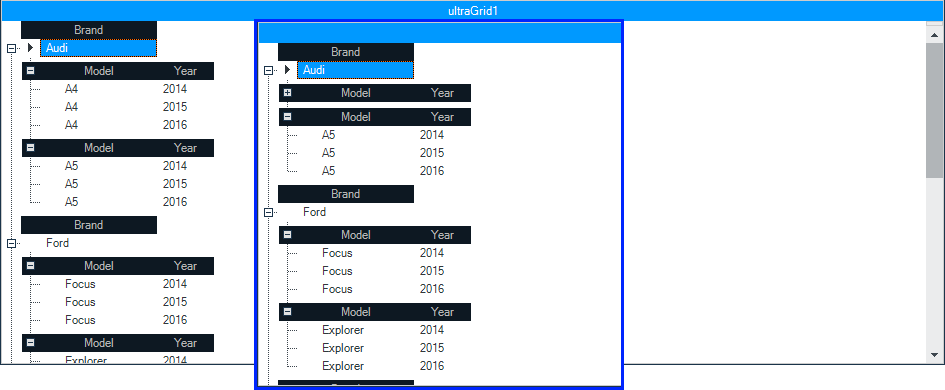With more than 100+ controls, Infragistics Windows Forms is the most mature, fully-featured Windows Forms Product on the market. With features that cover every aspect of enterprise software development including Microsoft Office Style user interfaces, high performance charting, and full modern experiences with touch & gestures. With this release, you will see our continued commitment and investment in Windows Forms, we recognize that it is by far the most widely used .NET platform for enterprise scale apps that target the desktop. Our goals and themes remain the same for the Ultimate toolset, and Windows Forms is a major part of this story:
- Touch Everywhere, Office Inspired Apps on Every Platform
- Deliver Outstanding Experiences with Awesome Branding and Styling
- Developer Productivity Across Every Device, Every Platform
Overall, we had an emphasis on quality for 16.1, which means improving existing features, RTM'ing features that were previously CTP, and polishing your developer experience using the product.
I'll highlight each area of focus for 16.1.
UltraSpreadsheet - RTM
- Cell Formatting
- Fonts –double underline and accounting
- Page Layout
- Worksheet Background
- Shapes
- Touch support
- Touch Context Menus
- Mouse and Touch Panning
- Change Notifications
- Description/Category Attributes
- Dialogs => shown through igExcel Showcase sample

DataVisualization
UltraPieChart

UltraDoughnutChart

UltraRadialGauge

Barcode
UltraCode128BarCode

UltraQTCodeBarCode

User Voice Requested Features
New features for the UltraGrid
Collapsible Column Groups
The UltraGridGroups collection supports ExpansionIndicators, allowing the user to hide all columns assigned to them. This improves the readability of your grid by allowing users to quickly prioritize information most relevant to them.
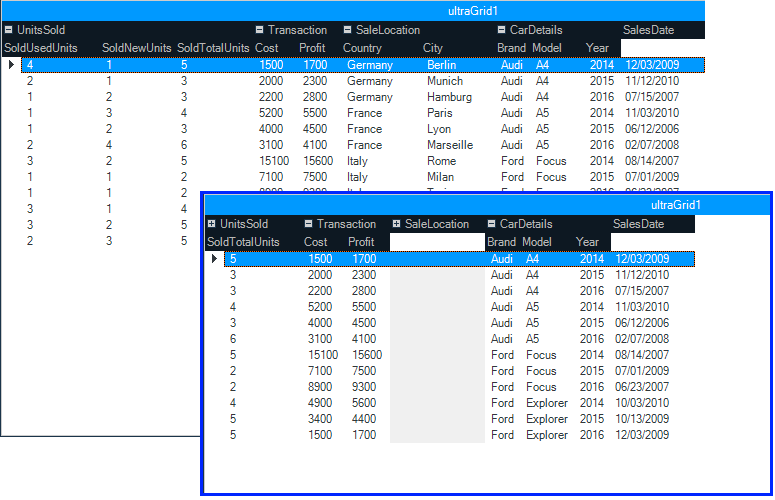
ChildBand Rows Expand/Collapse indicators
The UltraGrid supports BandExpansionIndicators at the header of each child band, allowing for collapse/expand funcitonality on each child band. This improves ease of navigation between sibling bands with large data sets and reduces information clutter on the UI.AutoEditMode
The AutoEditMode property is used to specify whether typing a displayable character will automatically enter edit mode on the active cell and process that character as though the cell had already been in edit mode. This allows the user to select or activate a cell (which is not in edit mode) and begin typing immediately to edit the contents of the cells, instead of having to explicitly enter edit mode via a separate keyboard action (like pressing F2).
Additional RTL support
UltraTabControl & UltraTabStrip Control
The Right-to-Left mode in the UltraTabControl & UltraTabStripControl applies to the tabs and their corresponding position at the top of the control.Summary
I hope you are as excited as we are about these new controls and features. As usual, your feedback played a vital role in the 16.1 release. If you have ideas about new features we should bring to our controls, important issues we need to fix, or even brand new controls you’d like us to introduce, please let us know by posting them on our Product Ideas website. Follow and engage with us on Twitter via @infragistics. Also make sure to connect with our various teams via our Community Forums where you can interact with Infragistics engineers and other customers. And as usual, shoot me an email at jasonb@infragistics.com if you have any questions, comments or feedback.