For the impatient reader, we just shipped an all-new prototype viewing experience :)! Here are some of the features in this update:
Enhanced Prototype Viewer
We actually were planning on adding a small UI element to hide the toolbar completely, when viewing prototypes in the browser. We already had this capability when viewing on devices (tap with two fingers to toggle). But we were also keeping an eye on ideas coming in through our ideas system. Quite a few of you are demoing or sharing prototypes on desktop browsers, and the prototype toolbar overlapped your designs. So we went ahead and added the feature to completely hide the toolbar.

Since we were tweaking the prototype toolbar, figured we'd add some more awesome sauce to this experience. And lo behold, you can now do the following too:
- Expand the toolbar to reveal a list of screens shared in the prototype
- Search for screens

- Click on Show states to see the interactions explorer for each screen.

With these enhancements, you can jump around in your prototype any way you wish. This will be helpful if you want to just view a particular screen or state onwards. You don't have to rely solely on interacting with the prototype to get there. Users, of course, should use the prototype ;). Isn't that the point?
(Helpful) Changes to Sharing Prototypes
Now that we have menu showing a list of screens shared, we did away with some of the restrictions we originally had in place. That is, when sharing screens you have selected, depending on what's defined as the starting point or home for the prototype, we notified you which of the screens will not be shared.
We originally implemented it in this way because there was no way for someone viewing the prototype to reach that screen. That restriction, my friends, is gone! Freely share any number of screens even if there are no navigation links between them. Let us know what you think.
Another small tweak we made was when you shared a screen from the screen tab's context menu. A lot of you who have embraced the state model in Indigo Studio have realized that for a lot situations states are more helpful than creating and maintaining disconnected screens. As a result, sometimes your entire prototype has a few screens and lot of states. And once you are done with making changes on your screen, you right click on the screen tab and hit share prototype.

Now when you adopt this workflow, we provide a handy little option to automatically include the linked screens. Whichever screen you triggered the share from becomes the home screen. You can of course change this.

Other Improvements in this Update
- Performance Tweak to Project Home/Gallery View- Sped up the load times for projects and when switching between open screen tabs and the project home.
- Quick Formatting Shortcuts - Use the common command shortcuts used to bold, underline or italicize text.
- Improvements to Touch Gestures- We revisited some of the code related to touch gestures in devices to make it more responsive. On a related note, when you add a prototype to the home screen (add to home screen), the screen stays planted just like a full screen app on devices. And this implies less interference with swipe interactions you may have in your prototype.
- ... and how can we forget bug fixes. Thanks for reporting these and for your understanding. Y'all rock!
Hope you are just as excited as us about all the new features we shipped. It's only going to get better!
How to Get This update?
Here's how to update the version of Indigo Studio installed on your machine:
- If you have the option to automatically check for updates on startup checked, you should see a dialog box pop up when you launch Indigo. Simply click update, and Indigo Studio will do the rest. This is the easier approach.
- If for some reason you chose not to automatically check for updates, go to MENU > HELP & ABOUT and use the "CHECK FOR UPDATES" option.
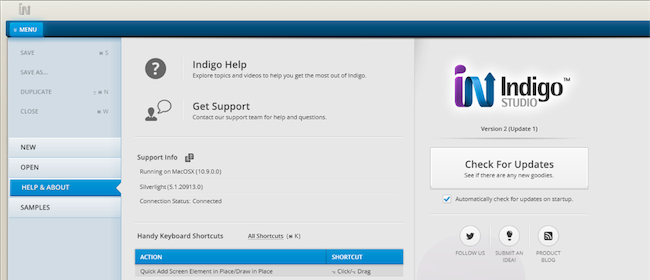
Checking for updates in Indigo Studio
About Indigo Studio for Interaction Prototyping
Don't have Indigo Studio? Download a free 30-day trial which will let you try all of the prototyping goodness.
Looking to suggest improvements and new ideas for Indigo Studio?
If for some reason you are having trouble with Indigo Studio, check out our help topics, forums or contact support.
Follow us on Twitter @indigodesigned