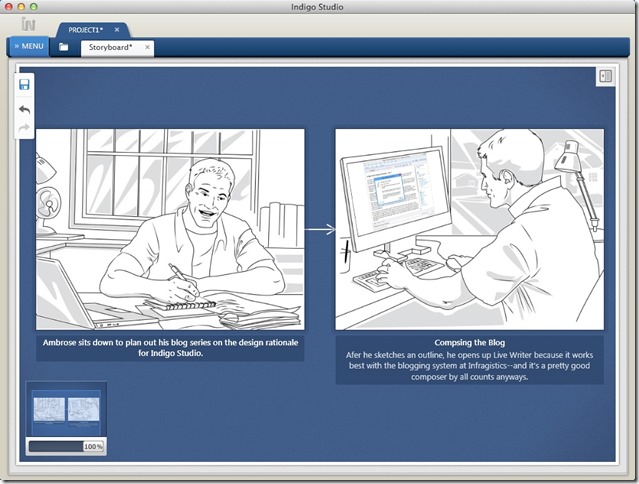This blog is the beginning of a series that will take you into the design rationale behind Indigo Studio, the interaction design tool by Infragistics. The reason this is important is that if you understand the design intent, it can better help you to leverage the tool in your own work.
Broadly speaking, Indigo Studio was initially conceived of as a UI design and specification tool (with interactive, code-free prototyping a central part of that). And like anyone doing intentional design, we have imbued it with our own design values. One of these is that doing UI design in isolation, that is, just creating wireframes/screens—even with interactivity—is not only not the best way to do UI design, but it can and often will directly lead to poor UI design.
It may be helpful to define what I mean by “best” and “poor” above. In measuring the relative “goodness” of a UI design, we think that it cannot be done without reference to the U, that is, to the users—the people—who will be saddled with the I, the interfaces, that you design. The goodness of a UI is relative to how effective and satisfied people are after interacting in some way with it. And this is true of any made thing, that is, some product or artifact that is based on some design.
That sense of satisfaction, that affective, emotional association that a person comes away with, is relative to what they think they want to get out of their interactions with a made thing, as well as any nice surprises you throw their way in the meantime. So, I would define goodness of a UI along a spectrum of how well it fosters that positive association, that is, how well it facilitates someone getting what they want out of your UI, plus unexpected delighters.
Now, with that in mind, to design a good UI, it follows that you need to have not only a pretty good understanding of the people who will be using your UI but also what it is they might hope to get out of it. And that’s why simply jumping in and designing a UI using tools that are isolated from this information seems like a less desirable situation than doing so with tools that help you keep that information—the holistic context of use (meaning, people situated in a place with some aspiration, desire, or goal)—in mind right in front of you and integrated into both your designs and the tool itself.
That is the fundamental design premise behind Indigo Studio. Those trained in interaction design (a.k.a., UX design, experience design, etc.) recognize what I’m talking about above. These are interaction design principles, and that’s why we prefer to call Indigo an “interaction design tool” rather than a “UI design/specification tool.” Because although UI design as an isolated activity is part of doing good interaction design (as is, when necessary, specifying a design to be implemented), it is better when these activities are not isolated from other important activities, especially understanding your users and capturing their contexts of use in an actionable way such as stories/scenarios and storyboards.
We are also careful to not say that it is only a tool for “interaction designers” because, even though they are de facto our primary audience (making up our primary personas), we know that there is a unfortunate shortage of such qualified experts in the field. And this is another reason that we take it as a principle to foster good interaction design practices—so that even people who are not schooled or maybe not even experienced can have a tool that helps push them in the right direction (without, we hope, being too pushy about it!). A business analyst, a product manager, a marketing manager, a developer, a visual designer—anyone who is tasked with designing UIs—should be able to pick up Indigo and use it and find that it helps them learn and practice better interaction design.
One concrete way in which we have tried to imbue the principles above is in baking in a storyboarding tool into Indigo Studio and integrating the storyboards with both real user contexts (“scenes”) and the UI prototypes being designed (“screens”). To get a better sense of what this means, I recommend watching this video on storyboarding with Indigo Studio. This is just the beginning of how we have and plan to continue to foster good interaction design in Indigo Studio.
In coming posts, we’ll be discussing this and other Indigo Studio design principles, looking at concrete examples to show the why, how, and where they are applied in Indigo itself. Thanks for listening! And if you haven’t already, why not Go Design Something!? Version 1 is free forever.
If you are using Indigo, we welcome your ideas on how we can better apply and refine these and other good interaction design principles to help you to design awesome UIs. If you have any questions or problems, please don’t hesitate to discuss them with us in our forums. We’re also on Twitter @indigodesigned.
--
About the Author: Ambrose Little is principal design technologist at Infragistics and has worked on Indigo Studio as interaction designer and product manager along with an awesome team based here in Cranbury, NJ, USA and Montevideo, Uruguay.