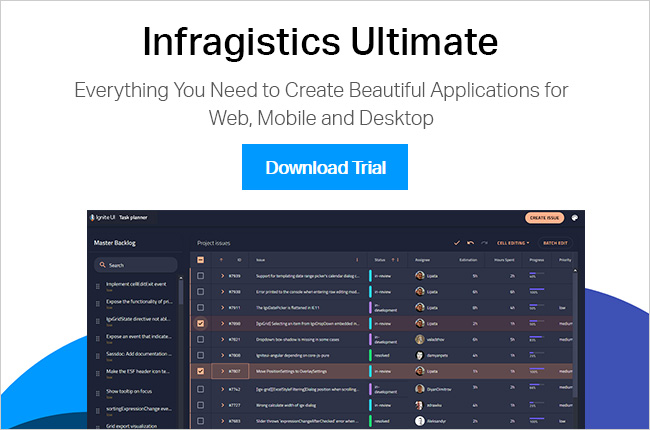With today's launch, we are very excited to get our latest Ultimate 19.1 release into your hands. Ultimate 19.1 continues our key themes: giving you the best of breed UI controls & components for modern web development, the best Excel & Spreadsheet capabilities in the market for any platform, and continued investment in WPF & Windows Forms. This huge release has something for everyone.
I'll give you the highlights in this blog, with links at the end to more details blogs and live online demos.
The Complete Microsoft Excel Library Solution
With this release, we can safely say we offer the most complete Spreadsheet & Excel Library for all of the platforms you most care about. Angular, React, jQuery, WPF, and Windows Forms all have feature-parity in the features and functions of the Excel Library. Read, write, and create Excel documents, visualize data with charts and sparklines, apply conditional formatting, create tables with filtering and sorting, and use any of the 300+ formulas in your worksheets to expand the capability of your apps with our Microsoft Excel Library. With these capabilities, you can offer an entire Excel experience without needing Excel on the client machine!
Pixel-Perfect Excel Spreadsheet Experience
New to Angular in this release, Infragistics Spreadsheet allows an almost exact experience of Microsoft Excel – embedded in your own Angular, jQuery, WPF or Windows Forms apps. Built on top of our Excel Library with support for reading / writing Excel 97 and higher file formats (including XLXS), enjoy the UI interactions that your users have become accustomed to in Microsoft Excel. Capabilities include Conditional Formatting, Format Cells Dialog, Worksheet Filtering, Worksheet Sorting, Table Support (Editing, Copy / Paste, Tab Support, Total Row), List Data Validation, Cell Dropdown support and much, much more.
In the next few months, you'll see the same Spreadsheet control in React, so if you are a React developer looking for a robust React Spreadsheet solution, stay tuned!
Dashboards & Analytics with Charting in Excel
Visualize your app data in Excel or embed Charts in your XAML or Windows Forms spreadsheet control. With the Excel library, you can create charts in Excel based on data that exists in Worksheets, or you can create dynamic reports that include data plus data visualizations from any app—be it Angular, React, jQuery, WPF or Windows Forms. If you are just using the spreadsheet control in WPF or Windows Forms, you can create charts directly in the control with our new API. We'll be adding this capability to Angular and React soon!
Angular Grid, Spreadsheet, Charting & More
Last month we released a massive set of new features in Angular—but we aren't slowing down in 19.1. This release includes the much anticipated Spreadsheet Control, with over 25 interactive features including all of the formatting and formula capabilities from the Excel library.
Along with Angular Spreadsheet, we are shipping a massive number of new Angular charts with over 60 new Chart types and new Series types, which gives our market-leading Angular Chart 100% feature parity with the core series types that we ship in WPF, Windows Forms, React & jQuery. This release includes these Series types:
- Category Series
- Financial Series
- Polar Series
- Radial Series
- Range Series
- Scatter Area Series
- Scatter Contour
- Scatter Bubble Series
- Scatter Marker Series
- Scatter Shape Series
- Stack / Stacked 100
Along with last month's Angular release of the new Angular Hierarchical Grid in Angular, and one of the best Excel Style Filtering experiences in any grid I've ever seen, we're putting a ton of amazing native Angular capability into your hands.
React Grid Features & Geospatial Maps
React continues to get a ton investment. We've shipped 2 major releases in the last 4 months, and this release continues to impress with new React Grid features, new Charts and a new Geospatial Map control.
React Chart is now at the same feature parity level as all of our other platforms. There is over 60 new Chart types and new Series types, so it is the same story as Angular Chart—100% feature parity with the core series types that we ship in WPF, Windows Forms & jQuery.
The new React Map control has all of the benefits you've enjoyed in the WPF & jQuery map control, It provides support for all major series types, including ESRI Shape File, multiple Map Tile providers, and the High-Density Series which can handle millions of data points plotted over a geospatial map.
.NET Core 3 Support + Visual Studio 2019
With 19.1, we are shipping full support for the Preview Releases of .NET Core 3 and the RTM version of Visual Studio 2019. Arguably the biggest release of .NET since its inception, .NET Core 3 brings a huge improvement in what developers can achieve with a smaller, lighter-weight .NET Framework. Modernize your desktop applications with .NET Core 3 and gain better performance, work with the latest .NET Core CLI tools and SDK-style projects in Visual Studio, code against the latest C# 8 language features, take advantage of XAML islands, provide side-by-side deployments, and more.
As Microsoft continues to improve .NET Core 3 on their march towards GA (General Availability) / RTM in the fall, we'll continue to test and address issues with their betas and our controls to ensure your path to .NET Core 3 is seamless.
Indigo.Design Professional
This year, you can expect a lot of excitement in both major updates and major new features in Indigo.Design. On top of this release, we have releases planned for early summer, early fall and late fall—all with amazing new capabilities that are 100% based on the volumes of feedback we've received in the last several quarters since we launched Indigo.Design. For 19.1, we are shipping an update to the On-Premise version of Indigo.Design, which includes all of the Image-Based Prototyping features, as well as updates to the Sketch plugins for Cloud Sync and Publish. If you are on On-Premise customer, or interested in On-Premise Indigo.Design Professional, this release gets you all of the core cloud features for local deployment within your firewall.
Wrap Up
Ultimate 19.1 is a big release, with feature value driven by all of your feedback. Try it today or get specific details on each platform's features and to check out the samples, here is a summary of links that will get you started.
Angular Blog: What's New in Ignite UI for Angular
React Blog: What's New in Ignite UI for React
Blog: What's New in Ultimate UI for WPF
Blog: Ultimate UI for Windows Forms
Blog: What's new in Indigo.Design
As usual, we need to hear what you have to say, so please shoot me an email at jasonb@infragistics.com and let me know how we can help you to continue to deliver value to your customers with Infragistics.
Thanks and Happy Coding!
Jason