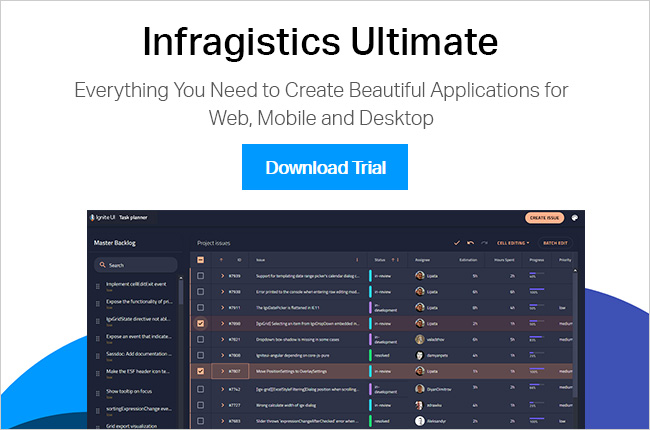Every developer knows that technology moves fast, and sometimes it can be difficult to keep up. Just when you think you have it all figured out, something changes and you have to change direction to adapt and stay current. That is exactly what we are doing with this latest release of Infragistics Ultimate for WPF in our newest 19.1 release. Here at Infragistics, we do our best to stay up to date with the latest technology stacks that our customers are moving to for their development requirements, while at the same time maintaining our mature and established products and features. The theme for our 19.1 release of Infragistics Ultimate for WPF is adapt and complete. We have adapted to the brand new .NET Core 3 framework release from Microsoft, and we are completing the charting work for the Excel Engine and Spreadsheet control.
Let’s take a look at what we’re shipping in Infragistics Ultimate for WPF 19.1.
.NET Core 3 Support
As you may have heard, Microsoft has recently release a preview of their brand new .NET Core 3 framework that has support for WPF and Windows Forms. This is actually a huge innovation for desktop development, and will help rejuvenate the desktop platform. Normally, we would wait until a new framework has reached closer to an RTM status before supporting it. As you know, preview software is normally riddled with bugs, and open to breaking changes. The number of customers asking for this feature was quite amazing. The interest was so strong, we recognized the importance of .NET Core 3 for our customer base, and dropped nearly our entire backlog in order to provide support for it. It’s a big risk, but a risk we took. We think it will pay off. Not only for us, but for our customers as well. Here are just a few of the benefits our customers will get by moving their WPF apps to the .NET Core 3.
- Performance! .NET Core 3 apps will run approx. 30% faster than apps running on the .NET Framework.
- You no longer require your customers to have a specific version of the .NET Framework installed. Your app ships with everything it needs to run. Your customers no longer care about having a "prerequisite" framework installed in order to use your app. This is a big deal in the enterprise.
- Support for the .NET Core CLI tools and SDK-style projects in Visual Studio. This makes creating and maintaining apps, as well as implementing CI and DevOps processes so much easier.
- Side-by-side installations. You can have all your WPF apps targeting different versions of .NET Core 3, and they can all run independently of each other.
- You will be able to deploy your app as a single EXE. All your assemblies will be linked (code removed that isn't used), and then bundled together.
- You can expect updates to WPF/WinForms at a much faster cadence as these updates no longer have to be released with an OS update.
- Access to the full Windows 10 (AKA “WinRT”) API.
- Ability to host UWP controls in WPF and Windows Forms applications, enabling modern browser and media content and standards.
- Innovation will occur in .NET Core 3, not in the .NET Framework.
Now I know what you’re going to ask me, “this is great Brian, how do we get the .NET Core 3 controls?”. Great question! You get them via our NuGet packages. You can use your local NuGet feed, or the Infragistics NuGet feed. When you add an Infragistics Ultimate for WPF control to your .NET Core 3 application, you will automatically get the .NET Core 3 version of that control. It’s that easy!

It’s obvious that the .NET Core 3 is the future of WPF, and Infragistics is ready to help take you there.
Excel Library
As you know, we have been putting a lot of effort into our Excel Library and Spreadsheet control for a few releases now. Our customers have let us know just how important these are to their day-to-day business. Due to this demand, we have doubled down on our efforts and are working towards finishing out our Excel Charting feature set. The Excel Library now has the ability to create combination charts. What is a combination chart? Well… it’s quite simple. It’s a single chart that has two or more chart types within it.
In Excel, you would add a combination chart as follows:

You can now do the same thing using our Excel Library with just a few lines of code.

Open the newly created document in Microsoft Excel, and BOOM! You have your combination chart.

XamSpreadsheet
You have been able to create charts using the Infragistics Excel Library since 18.2. It only makes sense that our goal for the xamSpreadsheet in 19.1 was to render those amazing charts. I am happy to announce that you can consider it done! As of 19.1, you can now load any Excel document containing a chart and we will render it.
Rendering charts is a breeze! Let’s take the combination chart we created using the Excel Library earlier in this post. We’ll load that same document using our brand new xamSpreadsheet Chart Adapter.
Start by adding a new NuGet package to your existing WPF application named Infragistics.WPF.Spreadsheet.Charts,or the Infragistics.WPF.Controls.Grids.XamSpreadsheet.ChartAdapter.dll if you’re not using NuGet.
Now, modify your xamSpreadsheet XAML and provide a new ChartAdpater as follows:

Add some code to load your Excel document:

Run your app, load a document, and BOOM! Charts!

Do you know what the best part is? If you make a change to the data, the chart will update its rendering to reflect the changes in data. How freaking cool is that!
Let’s Wrap this Baby Up!
As I always like to point out, if you have ideas about new features we should bring to our controls, important issues we need to fix, or even brand new controls you’d like us to introduce, please let us know by posting them on our Product Ideas website. Follow and engage with us on Twitter via @infragistics. You can also follow and contact me directly on Twitter at @brianlagunas. Also, make sure to connect with our various teams via our Community Forums where you can interact with Infragistics engineers and other customers.
If you are not using our WPF controls yet, remember that a free evaluation download is only a click away.
Lastly, when you do build something cool with our controls, please make sure to let me know.